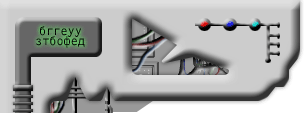|
Enter subhead content here
AngelPotion Codec Warning!
It seems that the "AngelPotion" Codec is starting to make the rounds .
Best to avoid this codec
I would not install it, and complain to any posters that are encoding with it.
(This: from the maker of "Virtual Dub")
11/06/2000: Updates
I've been incredibly busy with other things during the past month, so I haven't really had time to work on VirtualDub, much less keep up with the never-ending flood of email. Ordinarily, I don't particularly care too much what codecs people use, with or without my program, but there's one codec that's so bad I absolutely have to speak out about it:
If you have the "AngelPotion Definitive codec" installed on your system, uninstall it!
Here's a few facts about this codec:
- Despite what the website says, AngelPotion is an MPEG-4 V3 hack like DivX.
The APmpg4v1.apl file that AngelPotion installs in your system directory is actually a compressed version of Microsoft's MPG4C32.DLL. This file is decompressed to a file in your temp directory and opened as a codec, with the AngelPotion driver acting as a shim between the client program and the driver. Builds around ~400 had an unmodified version of build 3688, the Windows Media Tools 4.0 beta version of the MS codec; as of the latest build (702) the file's resources have been modified to look like "APvcLib" but it is still the MPEG-4 V3 codec -- look at it in a hex editor. AngelPotion is the same as the Microsoft codec, produces the same compressed video format, and is no more legal than DivX. You can change the FOURCC of an AngelPotion file to DIV3 or MP43 (MPG4C32.DLL build 3688 only), and it will decompress fine.
- AngelPotion stockpiles driver copies in your temp directory and loads multiple copies.
AngelPotion decompresses and opens a new version of the MPEG-4 V3 codec every time it is opened. If you check your temp directory, you will see a buildup of files that all have the exact same file size. Check the process space of a video program that has scanned for video codecs, and it is not unusual to see four copies of the MPEG-4 V3 codec loaded from the temp files.
- AngelPotion can keep Avisynth 0.3 and other applications from opening AVI files, of any video format.
The driver illegally patches the biCompression input format field of certain ICDecompressQuery() calls to MP43 and does not change it back, making subsequently queried codecs think the input format is MPEG-4 V3. (In newer builds, the FOURCC is different because the underlying driver has been hacked, but the problem still exists.) The codec arbitration code of Avisynth versions before 1.0 beta will trigger this problem and cause Avisynth to mistakenly use AngelPotion to decompress any video formats for drivers loaded after it. This is not a bug in Avisynth. The same erroneous behavior also can cause any application using AVIStreamGetFrameOpen() with a requested output format to try to use AngelPotion to decompress the wrong video formats, even uncompressed RGB video. The usual symptoms are a crash in the temp file that AngelPotion loads as a driver, or completely incorrect decompressed video.
- AngelPotion is suspected of causing crashes on application close.
I have received reports of, and seen, crashes caused by AngelPotion on application exit. Build 3688 of the Microsoft codec, which some or all versions of "APvcLib" are, is known to be occasionally unstable. This makes AngelPotion unstable as well.
If you send me a crash dump from VirtualDub with the AngelPotion codec loaded in memory, I will tell you to retest the problem with AngelPotion uninstalled and then delete the dump. There is no way I can guarantee VirtualDub's proper functioning in any case if AngelPotion is loaded, even if it is not being used. I am no fan of DivX, but I would rather you install DivX rather than this piece of crap.
- To remove AngelPotion under Windows 95/98/ME:
Edit system.ini and delete or comment out lines of this form under [drivers32]:
VIDC.AP41=APmpg4v1.dll
VIDC.DIV3=APmpg4v1.dll
VIDC.DIV4=APmpg4v1.dll
- To remove AngelPotion under Windows NT/2000:
Open regedit, drop down to HKEY_CURRENT_MACHINE\SOFTWARE\Microsoft\Windows NT\CurrentVersion\Drivers32, and delete or rename these keys:
| Key name |
Value |
| VIDC.AP41 |
APmpg4v1.dll |
| VIDC.DIV3 |
APmpg4v1.dll |
| VIDC.DIV4 |
APmpg4v1.dll |
|