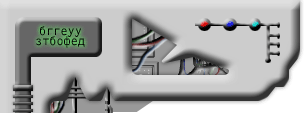******************************************************************************************
Chapter 3
File-Exchange Being Served by a Fileserver
Their are two methods of geting movies in #tms-movies. The first is a file serve which gives you access to someones actuall computer through a designated shared directory and is dicsussed here in Chapter 3. The second method is XDCC.The XDCC server is another file server, but instead of giving users access to a certain directory, you choose which specific files you want to offer and you advertise these files in the rooms that you are in. This method is explained in detail in Chapter 4.
As already mentioned, Fileservers in mIRC are usually hosted as a dcc session, where the server attempts to dcc chat you (the client). In this dcc chat session, you may enter certain commands to navigate around the server (which just is a limited part of the server's computer). The commands used in a fileserver are very similar to the commands used in DOS, if you ever have used it :).
How do I find and enter a Fserve?
Well, first you need to join a channel where fserves are likely to be. Be it a mp3 channel, pic trading channel or the like, find it (by using /list *topic you're interested in*) and /join that channel. Once you're there, stop a little and just watch what's going on. You'll most likely see several people sending messages that says something like "Fserve is up, offering something, ratio 1:3, Start credit 0 etc.... These messages are advertisements for the fserve, and means that that person is running a fserve. If the advertisement is running, the server has open slots (meaning it has open spaces for more people to connect to it) and you may try to enter it. If a person is not running an ad, he's most likely not running a fserve or haven't got any openings at present, so do NOT attempt to trigger his/her's fserve until you see the ad (for reasons explained below)
You enter it with whatever trigger that the server is using, usually the advertisement will announce this as trigger, and the triggerword usually looks something like !Metalmp3. To access the fserve, simply type the triggerword in the channel. ONCE. Typing it several times does nothing and is very annoying, as well as stressful for the server as the server will automatically have to check to see if there are open slots every time you type the triggerword. So type it once every minute or so, that is more than sufficient. If the fserve has an open slot for you, it will now attempt to initiate a dcc chat with you, accept this chat and you'll enter the fserve. If it doesn't have an open slot, you may get a notice saying the fserve is full, or no notice at all, depending on the script used by the server.
What do you see when you enter the fserve?
Well, again dependant on the fserve script, you may be dumped straight into the server, or you may have a welcome message, or you may have a welcome message that prompts you to type something (typically Rules, for one of the most common fserve scripts, Panzer). Just read the welcome message and don't stress out, you're already accepted on the fserve and you won't be kicked out unless you break any of the rules on the fserves, which means you've got a yet better reason to actually read the welcome msg. Some scripts (again, Panzer) has an option where it does not let you enter the fserve itself unless you actually type Rules first. Once you've cleared out this, you should have a command line prompt ready for you to enter on, and you can begin your fserve session :)
How do I USE the fserve then? How do I get the files??
As before mentioned, using a fserve is similar to using DOS in several regards, the commands are basically similar, so if you've ever used it, you'll know what to do. You will not be able to go to a higher-level folder than your root folder (the folder you enter when you first enter the fserve), and some fserves also have other folders set as unavailable. The commands for using the fserve are as follows:
Dir: Lists the content of the current folder. You may also use ls to get a column-formatted list.
Cd: Changes folder. Use cd foldername to enter that folder (must be a folder within the folder you're currently in), or cd .. to leave the current folder.
Get: Retrieves a file (dcc sends it to you). Usage get filename.ext, for instance get cynthia01.jpg. Many servers operate with a ratio, which means the number of bytes you are able to download (get from the server) for each byte uploaded to the server. If the fserve is ratiobased and your credit (the number of bytes available for you to download with), you need to upload some files to the fserve, you do this by dcc sending the files to the nick of the fserve owner. If he/she has stated certain files he want/don't want in his/her's rules, you should obey this. Most fserve owners check what is being uploaded and may kickban you out of the fileserver at any time if you break the rules. If you have available credit and all that, you may now download the file you wish.
Read: Reads a txt (text) file, what this command practically does is to /play it to your chat window, so you can read the contents of the textfile in the chat window. Read is not limited by available credits.
Usage read filename.txt.
Help: Gives you the available help in the fserve, some fserves have more help than others, but they all have some help. Plain help gives you the available help commands, help command (for instance help read) gives help on the command specified.
Exit: Ends the fserve and the dcc chat session. Dependant on the fserve script used, it will/will not keep your credits so if you return at a later time, you will still have your credits available to download with.
In addition, the fserve owner can see what you type (the commands you type, as well as any other text), so you may ask him for help and hope he's paying attention. Or even /msg, though some people don't appreciate that. The most important thing to remember is to use your head and don't try to rip anybody off, if you do you'll quickly find outself banned from all fserves in that channel, and often also in other channels. That is after all what you do not want to happen :)
I hope this little tutorial has covered the subjects that are unclear, if not, please do send us an private message to TMS-bread and let us know what we should add or what is unclear.
******************************************************************************************
Chapter 4
How To Use and Get Movies from A XDCC Server:
Source: Robb Russell
An XDCC server is a server that allows users to access files that have organized into packs. A pack is simply a file with some settings associated with it such as a description, you may get a pack from a XDCC Server by issuing the command /msg yournickname xdcc send #N where N is the pack number they wish to get.
Below is an example from #tms-movies on musirc from the member TMS-Angicam and in this tutorial we are going to break down this serving message so that you may understand and use all xdcc messages:
Example Header File: This is the beginning of every XDCC serving message and you need to be able to both read and understand it.
[8:41am] <@tms-angicam> XDCC Server Active Sends:«2/2» Queues:«1/5»
First you see the time the xdcc message was sent out followed by the member <tms-angicam> and it tells us the server is active but currently has already met its total sends of 2 of 2 sends are currently being shared on the network; however, note the following line Queues 1 of 5 this means you can order a ordera movie from this server and when a send is available you will be sent out the movie. Right now this message tells us that server TMS-angicam has queue slots free and if you request a movie you will be put in the queue and served when your slot becomes free. However, if you leave the channel after 10 minutes your que will be dropped.
The second header line states the current bandwidth <bw> and the record file send speed in kbs.
[8:41am] <@tms-angicam> Current BW:«10.5 Kbs» Record CPS:«9.7 Kbs by Babylove»
Reading the available movies from a xdcc message:
Example:
[8:41am] <@tms-angicam> #1 «153 MB» Fear.Dot.Com.(1of2) - (2 gets)
The first line gives us the time, followed by the server and the third item #1 is the pack number. The pack number is required to request a movie and in this example pack number #1 Fear.Dot.Com.(1of2) - (2 gets)
will request the file name Fear.Dot.com Part 1 of 2 and it has been previosly requested two other times.
To request this movie you must copy and paste tms angicam's ctcp trigger from the end of the xdcc advertisements and in this example a total of 13 filenames are advertised and precede the ctcp trigger:
Type:/ctcp tms-angicam XDCC Send #
To request this a file name you must insert the pack number and in this case the pack number is 1.
Now to get this movie you send this message to the channel, #tms-movies
/ctcp tms-angicam XDCC Send #1
Please note the words Type and the symbol : may not be sent as they confuse the server and no movie request will be sent. You simply send from the "/" to the pack number.
Example of a Complete XDCC Message:
[8:41am] <@tms-angicam> XDCC Server Active Sends:«2/2» Queues:«1/5»
8:41am] <@tms-angicam> Current BW:«10.5 Kbs» Record CPS:«9.7 Kbs by Babylove»
[8:41am] <@tms-angicam> #1 «153 MB» Fear.Dot.Com.(1of2) - (2 gets)
[8:41am] <@tms-angicam> #2 «93.8MB» Fear.Dot.Com.(2of2) - (0 gets)
[8:41am] <@tms-angicam> #3 «153 MB» Insomnia.(1of2) - (1 gets)
[8:41am] <@tms-angicam> #4 «129 MB» Insomnia.(2of2) - (1 gets)
[8:41am] <TMS-DRSeuss> hey Zach
[8:41am] <@tms-angicam> #5 «117 MB» My.Big.Fat.Greek.Wedding.(1of2) - (4 gets)
[8:41am] <@tms-angicam> #6 «121 MB» My.Big.Fat.Greek.Wedding.(2of2) - (2 gets)
[8:41am] <@tms-angicam> #7 «152 MB» Peter.Pan.Return.To.Neverland.(1of2) - (3 gets)
[8:41am] <@tms-angicam> #8 «149 MB» Peter.Pan.Return.To.Neverland.(2of2) - (1 gets)
[8:41am] <@tms-angicam> #9 «151 MB» Queen.Of.The.Damned.(1of2) - (0 gets)
[8:41am] <@tms-angicam> #10 «97.5MB» Queen.Of.The.Damned.(2of2) - (1 gets)
[8:41am] <@tms-angicam> #11 «190 MB» City.by.the.sea.(1of2) - (0 gets)
[8:41am] <@tms-angicam> #12 «81.2MB» City.by.the.sea.(2of2) - (0 gets)
[8:41am] <@tms-angicam> #13 «132 MB» About.a.boy.(1of2) - (0 gets)
[8:41am] <@tms-angicam> Served:«2.59G» Packs Offered:«13»
[8:41am] <@tms-angicam> MOTD: -= Invision 2.0 Build 1816 =-
[8:41am] <@tms-angicam> Type:/ctcp tms-angicam XDCC Send #<pack number>
Many of us use XDCC triggers in #tms-movies and they are broadcasted a minimum of every twenty minutes. Sio if you do not see a file choice right away just stay in channel for twenty minutes and scroll up and see all the choices that are available.
******************************************************************************************
Chapter 5
Definitions and Terms of Video File Names
by Robb Russell
When a movie is encoded it is given a file name that indicates the nature of its source by using an abbreviated form of the source type. So a TeleSync movie is named using a TS in the end of the file name, for example.
Type Meaning Video Source Explanation File Naming Example
CAM Camcorder Camcorder A movie is taped in a theater with a camcorder.The video may be dark or not centered. Audience noise may be heard. (smr)getcarter-cam(1of2).avi
TS TeleSync Camcorder Also taped in a theater, but often with a better camcorder on a tripod, with direct feed from the theater sound system. (smr)rememberthetitans-ts(1of2).avi
WP WorkPrint Video Tape A pre-final cut copy of the film; may be incomplete. Good audio quality but visual quality can vary. [smr]highlander-endgame-wp[1of2].avi
VHS VHS Tape Video Tape Standard VHS Tape. [smr]pink_flamingos-vhs[1of2].avi
SCR Screener Video Tape A promotional VHS tape sent to censors, movie stores, and critics for preview. A copyright message may appear in video. [smr]bodyshots-scr(1of2).avi
TC TeleCine 35-mm Film A digital copy is made from the film itself using a special machine. [smr]gone_in_60_seconds-tc[1of2].avi
LD LaserDisc Analog Disc 12- or 8-inch diameter optical discs with analog video and digital audio.Better than VHS, worse than DVD. [smr]raiders_of_the_lost_ark-ld[2of2].avi
VCD Video Compact Disc N/A An original Professionally produced VCD [smr]the_beheaded_1000-english-subbed-vcd[1of2].avi
SVCD Super Video CD Varies A SVCD is very similiar to a VCD, it has the capacity to hold about 35-60 minutes on 74/80 min CDs of very good quality video (smr)scooby_doo-svcd-ts(1of2).avi
DVD Digital Versatile Disc Digital Disc High capacity optical discs with MPEG-2 video with multiple versions; widescreen, subtitles, etc. Can also hold data. [smr]mickey_blue_eyes_dvd[1of2].avi
For technical quality of video and audio presentation, the order from worst to best is:
WP < Cam < TS < SCR < TC < VHS < LD < VCD < SCVD < DVD (in general)
Additional Movie Type Descriptions
Type Explanation File Naming Example
Subbed Movie has text subtitles in one or more languages. [smr]crouching_tiger_hidden_dragon-good-english-subbed[1of2].avi
Unsubbed Movie is a version without text subtitles cluttering the view. [smr]pitchblack-scr-unsubbed[1of2].avi
Dubbed The voice of one or more actors is 'dubbed' over in another voice, usually in a different language. [smr]la_femme_nikita-dubbed-dvd[1of2].avi
******************************************************************************************
Chapter 5
My Answer To A Common Problem: Player or Codec
By Robb Russell
First of all how many times have you gotten a movie ; waited hours to days to wait for it to finish and you pop it in your favorite player and it does not play. More then once right!
Well as we moved on and collected movies we kept running into the same problem. Thinking back I have probably thrown away hundreds that initially wont play. But many of them do and it is what we do and know that makes them work.
It all starts from the initial compression of the video and over the years I have seen to many formats come, go and even improve in time. These are my ways to approaching the video dont play situation.
First of all I only use and keep two players the first is Windows media Player why because its free and well supported by Microsoft. Second I use my copy of Divx 5.0 http://www.divx.com. But the most important thing is keeping my codecs up to date. I keep up with two sets of codecs the first is the Nimo Codec pack and the second is angel potion <smr stuff usually>. Guess what these four and I almost always can view , emulate and burn most anything. Once these codec packs are installed I just operate the players and let the codecs do the work. Install and forget, and I like that.
So if you are having a problem with a downloaded video do my test of four:
1>Install Nimo Codec Pack
2> Install Angel Potion
3. Open in Windows Media Player
4. Open in Divx
How much will this all set you back nothing each of them are supported for free and on the web.
- Coder & decoder Divx 4.12 Build 307 (Project Mayo)(divX).
- Coder & decoder DivX V3.11a (3.11Alpha Low Motion)(Div3)
for playing old compressed movies.
- Coder & decoder DivX v3.11a (3.11Alpha Fast Motion)(Div4)
for playing old compressed movies.
- Coder & decoder DivX WMA Audio V4.2 (Standard)(divxa32).
- Coder & decoder MPEG-Layer 3 Audio V4.2 (Professional)(l3acm), With control panel icon.
- Decoder for AC3 Audio V2.2.
- Coder & decoder MS MPEG-4 (For ASF/DivX Conversion)(mpg4,mp42,mp43).
- Filters for Vob playback in Windows Media Player:
MPEG Parser ActiveX filter
MPEG Decoder ActiveX filter
- MS-MPEG4 ActiveX filter
- DivX V3.2 ActiveX filter
- DivX V4.0 ActiveX filter
- DivX AC3 Prologic ActiveX filter
- The iviaudio.ax : InterVideo Audio Decoder ActiveX filter (No limit time)
- The MS Mpeg Original codec (Microsoft)
- The New MPEG-2 Splitter AC3 XForm
- The New Ligos MPEG-2 Splitter 3.0.0.17
- The Morgan Multimedia Stream Switcher (To change the audio stream in WMP)
- I-Media Multi-MPEG2-Source
- MPEG Layer-2 Audio Decoder
- MPEG Layer-3 Audio Codec for MSACM
- DivX AntiFreeze Filter (No more freezed movies)
- DirectSound 3D Renderer (with help files)
- Cyberlink PowerDVD 3.0 Audio Decoder
- Ogg Vorbis Audio codec for MSACM
- Lame_dshow.ax (Lame mp3)
- Wavdest.ax
- Dump.ax
- Windows Media Audio Codec
- Lame MP3 Encoder ACM Codec
- 3ivx Delta 3.5 Codec for QuickTime Windows and the pluging for flask
- Plug-ins for Flask: Panasonic MPEG 1, LSX MPEG 1 or MPEG2
- The New Mpeg2dec DLL And the New Avisynth 1.05 MMX Dll for fast Frameserving
- The New SimpleResize filter for Avisynth
- The New Lame MP3 Encoder ACM 0.3.0
- The New Directshow Bicubic Resizer 1.3
- The New Playa 0.6.6
- The New DivX AntiFreeze Filter 0.4
- The New Sub Station Alpha v2.x/4.x
- The New Moonlight Odio Dekoda
- The New Moonlight Scalar Filter
- The New Subtitle Picture Decoder
- The New DynEQ DirectShow filter
- The New DivX G400 Filter ver 2.7
- The New DivFix 1.06 with Source Code
- The Logo plug-in for VirtualDub and Nandub
- The New Fraunhofer Vob Filters
- The New Fraunhofer Mp3 codec
Angel Potion is very bootleg and you will need to search google for a site offering it now.
© Copyright 2002 TMS-The Movies Source
******************************************************************************************